 Here we have some line art I would use everyday. Some of these lines would be used for hair or bricks or concrete or fabric folds in a g-string, you know, normal comic book stuff.
Here we have some line art I would use everyday. Some of these lines would be used for hair or bricks or concrete or fabric folds in a g-string, you know, normal comic book stuff.All of these lines were created using the info I told you in the last step. I have to draw the outline of these shapes with the Pencil Tool in order to achieve this look.
Take a gander at the lower image. These lines are the same as the lines on top, however I gave them an EMPTY FILL with a BLACK STROKE so you can see how sketchy my lines look. After I sketch out my artwork using a NO FILL and a .01 PENCIL TOOL setting I switch to a BLACK FILL and ink the lines.
If you click on this image for a closer look you will see a very pixelated jpeg. These lines are very smooth in Illustrator and just look a little distorted here on Al Gore's internet.
The lines in the middle of the image that look like a real smooth brush are created using a reverse "j" looking line. Anytime you want a Pencil line looking like a brush I have noticed a "j" shape works well to achieve the look.
Why don't I just use a brush? I noticed when I use a ton of brush lines my computer lags. My computer has a 200 gig hard drive and 512 memory. I must upgrade that. But for now the Pencil tool is a cheap alternative to Computer Memory.
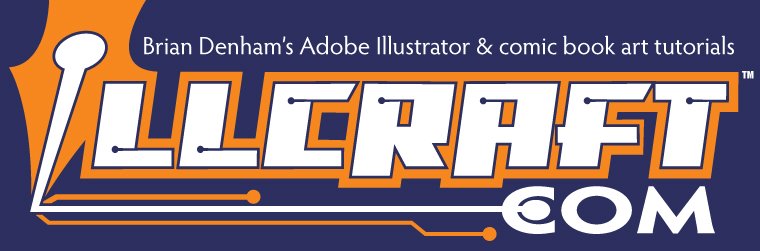

No comments:
Post a Comment