 THE TOOLBOX
THE TOOLBOXThe BLACK ARROW--it's not the latest superhero villain from DC COMICS. No! The Black arrow is also known as the AREA SELECTION TOOL. If you drew that red star from the previous lesson you would use this tool to grab the whole star in one mighty click and move it wherever you want to. Or you can draw a big rectangle or square around the star and the Black Arrow will grab the entire thing.
The White Arrow-or as his friends call him behind his back, the DIRECT SELECTION TOOL. If you don't want to move the entire red star from the earlier example but you want to torture the poor star and bend it to your evil will then this is the tool you use. This tool is good at grabbing individual points on the star and moving those specific ones. For instance you can select one corner and pull it into the star until it cries out in pain, "UNCLE!", or you can stretch it in any direction you want. When you click on a side of the star you will notice the WHITE ARROW goes all doppleganger on your ass and becomes the BLACK ARROW. You can then move the whole star.
If you select one point with the white arrow and hold down the shift key you will be able to select multiple points. All of these white points will now be a solid point and will be able to move. All the other points you didn't click will remain in position until you decide to play fair and move them all.
Some of the other tools, in left to right order, are the MAGIC WAND, the DIRECT SELECTION LASSO, (Good at wild keg parties), The PEN TOOL for drawing those crazy Bezier Curves. "Freedom Curves as we call them in the States. You'll also see the TEXT TOOL, LINE, MARQUEE, BRUSH, PENCIL(YEA! Our favorite!).
Also we have the ROTATE, SCALE,WARP which is fun to play with but won't call you back after a one-night stand, and MOVE which um...can move things. Not a great superpower but can always get books down off of high shelves.
SYMBOL which is the little Homie style Spray Can, which I haven't found a good use for as yet, Graph which I would use if I had a "real job" I suppose.
MESH which is cool for tweaking the perspective of Superman's "S" Diamond logo for instance. Gradiant which can do some cool effects especially over a mesh. EYE DROPPER is great for changing the color of items, but one of it's best features is matching text. If you write text one way and do it again in another font and size, but then you decide you want all your text to match you just select the text you want to change and then place the eyedropper over the good text and faster than you can say "Shazam" without looking silly your text changes and it's all the same. Great for comformists conventions. Next is the BLENDING OPTIONS tool.
The 4 colored tools in the middle are from the Plug-ins I mentioned earlier. They are not standard in Illustrator.
The last 4 tools are scary and tell a grim tale. KNIFE, SCISSORS, disembodied HAND, and LOLLYPOP of the damned. Some people think the last one is a MAGNIFYING GLASS but there is no way in Galactus's Shorts you can get me to click the LOLLYPOP of the damned.
The 2 boxes o'color.....ah...we have finally arrived at our destination....The full square box is FILL and it's used to obviously fill a shape with a color. The square donut looking one is our friend STROKE...ah, s t r o k e ...mmmmmm it's nice to think about...Stoke fills the outside of a shape with the selected color, but not the interior which is FILL's job. Fill is union so there is no way that Stroke can do his job. Even though he works harder...alas.
Under that we have the 3 Micro button brothers. First we have COLOR, then Gradiant, then EMPTY. You can click on these for instant access to the selection of your choice.
The 3 buttons below that deal with screen stuff and it's best not to talk about in polite company.
There we have covered the basics. If you have any questions about this stuff please ask below. Some of the tools have fly away boxes that give you more options. Just double Click the tools to reveal if you are a winner.
If we are all buckled in then we can move on to what you've all been waiting for, DRAWING NAKED CHICKS, but before that...let's start with a simple shape or 2 to get you in the mood to use your pencil...um double entendre not intended. Bad spelling not intended either.
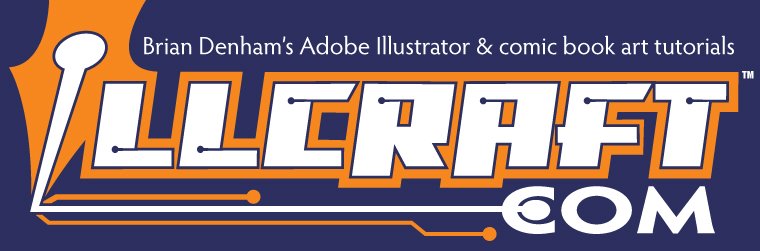

No comments:
Post a Comment